It is currently Fri Nov 01, 2024 6:49 am
How to add picture?
11 posts
• Page 1 of 2 • 1, 2
How to add picture?
Hey, my name Jan and I m new member! I d like to know how i can add a picture?
-

RIP86 - Rookie
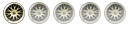
- Posts: 3
- Joined: Sun Mar 07, 2010 3:13 pm
- Location: Estonia, Võru
- Cars: 325 tds
Re: How to add picture?
Hi Jan and welcome,
to add photos to your posts, simply, create an account using www.photobucket.com and upload the picutres that you need to include to your account there. After that, you should find a small code snippet that you should use to embed the image in this forum posts.
hope this helps.
to add photos to your posts, simply, create an account using www.photobucket.com and upload the picutres that you need to include to your account there. After that, you should find a small code snippet that you should use to embed the image in this forum posts.
hope this helps.
best regards,
Tony Sticks
[url=http://www.bmwe36blog.com/]BMW E36 Blog[/url] / [url=http://www.bmwe36blog.com/forum/]BMW E36 Forum[/url]
Tony Sticks
[url=http://www.bmwe36blog.com/]BMW E36 Blog[/url] / [url=http://www.bmwe36blog.com/forum/]BMW E36 Forum[/url]
-

tonysticks - Site Admin
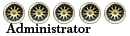
- Posts: 160
- Joined: Fri Sep 26, 2008 10:20 pm
- Cars: BMW E36 318is 1993
Bmw 325 tds 1996, LIM, RIP86
[url=A://img535.imageshack.us/i/armatuur.jpg/][img]A://img535.imageshack.us/img535/9546/armatuur.jpg[/img][/url]
Inside my Bmw looks like that...
[url=http://img263.imageshack.us/i/img0054n.jpg/][img]http://img263.imageshack.us/img263/2715/img0054n.jpg[/img][/url]
Bmw outside...
Inside my Bmw looks like that...
[url=http://img263.imageshack.us/i/img0054n.jpg/][img]http://img263.imageshack.us/img263/2715/img0054n.jpg[/img][/url]
Bmw outside...
-

RIP86 - Rookie
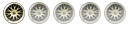
- Posts: 3
- Joined: Sun Mar 07, 2010 3:13 pm
- Location: Estonia, Võru
- Cars: 325 tds
Re: How to add picture?
Thanks for the information regarding the pictures.I am also new here.Great to know.
[url=http://www.incarparts.com]Cheap Car Parts[/url]
-

tomy21 - Rookie
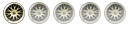
- Posts: 5
- Joined: Tue Jun 01, 2010 5:46 am
- Cars: M3
Re: Bmw 325 tds 1996, LIM, RIP86
[quote="RIP86"][url=A://img535.imageshack.us/i/armatuur.jpg/][img]A://img535.imageshack.us/img535/9546/armatuur.jpg[/img][/url]
Inside my Bmw looks like that...
[url=http://img263.imageshack.us/i/img0054n.jpg/][img]http://img263.imageshack.us/img263/2715/img0054n.jpg[/img][/url]
Bmw outside...
Inside my Bmw looks like that...
[url=http://img263.imageshack.us/i/img0054n.jpg/][img]http://img263.imageshack.us/img263/2715/img0054n.jpg[/img][/url]
Bmw outside...
This is very nice picture of your Bmw. I have seen it very closely in the photos which you are shared here. Really all are amazing photo with good picture quality.
[url=https://www.governmentdebthelper.co.uk/]debt[/url]
-

sehnazjoshep - Rookie
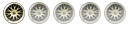
- Posts: 3
- Joined: Tue Jun 01, 2010 2:48 am
Re: How to add picture?
Hey that's so nice of you to help us.I am also new here and hardly know anything about the features here.Now i can post my car's pics.
[url=http://www.incarparts.com/Accessories.html]BMW Accessories[/url]
-

dixon45 - Rookie
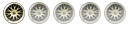
- Posts: 5
- Joined: Sun Jun 20, 2010 2:54 pm
- Cars: e90
Re: How to add picture?
Thanks guys for telling the direction of how to post the pics.i didn't know that.I can post pics with the help of the instructions.
[url=http://www.hidkitscheap.com/bmw-c-5]BMW HID Conversion Kits[/url]
-

sean55 - Rookie
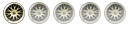
- Posts: 4
- Joined: Tue Jul 20, 2010 2:27 pm
- Cars: e36
Re: How to add picture?
Once you have installed PhotoMail, ensure that you write in color and graphics rather than plain text. This is a selection you make in Mail Options. To ensure that you have chosen, click Options on the top right of your Mail page. Under "Management", click General Preferences. Find the "Composing E-mails" section, and select "Compose messages as color and graphics." At the bottom of the page, click Save.
[url=http://www.kitchenssimply.co.uk/kitchenunits.asp]kitchen units[/url]
-

mickyjashuas - Rookie
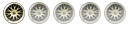
- Posts: 4
- Joined: Mon Oct 25, 2010 1:24 pm
- Cars: 2
Re: How to add picture?
To upload an image then there is required to edit your profile option. But for that to ensure that you have selected proper option to upload the image. Another thing is that image should be in right format otherwise it will not upload your image successfully.
[url=http://www.purelydogbeds.com/Pet-Travel-Gear/Pet-Carriers]Pet Carriers[/url]
-

haydenaddison - Rookie
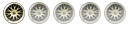
- Posts: 4
- Joined: Fri Dec 31, 2010 12:46 pm
- Cars: Hyundai
Re: How to add picture?
Use image tag for inserting image
-

bilalamjad - Rookie
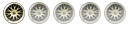
- Posts: 2
- Joined: Fri Apr 08, 2011 1:01 pm
- Cars: Cars
11 posts
• Page 1 of 2 • 1, 2
Who is online
Registered users: Bing [Bot]










