It has been a while since I purchase my BMW E36 and since that time, I have been looking for the English manual for the car as it came with the German one. Unfortunately, I was unable to find the English version anywhere on the web. This pushed me to use Google translation tools which do not perform a good job in translating the German text into understandable English.
Today, while I’m searching the web, I have found an unclear version of the English manual which talks only about the on board computer (OBC). Only 7 pages manual. So, I took it and decided to publish its content on the blog hoping the you will find the information provided useful. Today, I’m posting part #1 of the manual and I will be posting the rest of it in the next few days. So, please stay tuned.
On-Board Computer Manual
The on-board computer can be used to call-up and display information which contributes towards safe, economical driving. System malfunctions are shown in clear text via the Check control. There is also a general warning light on the instrument panel.
The digital clock can be used to
– Display time and date.
– Program a reminder signal (Memo) every hour, for instance so that radio news bulletins are not missed.
Take a look at the image below:
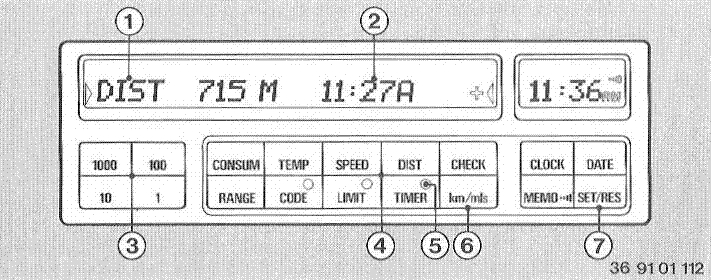
- Display
- Time of arrival
- Numerical input keys
- Information keys
- Light emitting diodes (LED)
- Display unit changeover key: The display unit changeover key enables information to be displayed either in metric or imperial units of measurement.
- SET/RES key (start/stop)
Available without previous input:
| TEMP |
Outside temperature |
| RANGE |
Probable range |
| SPEED |
Average speed |
| CONSUM |
2 average fuel consumptions |
After manual input:
| DIST |
Distance before destination is reached, with time of arrival |
| LIMIT |
Speed limit |
The following systems are controlled by the on-board computer
| TIMER |
-2 switch-on times for independent ventilation control.
-Direct operation of independent ventilation control
-Stopwatch |
| CODE |
Immobilizing device |
The on-board computer can be operated from ignition key position 1 onwards. For reasons of driving safety, always input data to the computer before starting your journey or when the ca is at a standstill. The computer calculates and memorizes data from the start of the journey onwards.
Note:
Check Control warnings displace the computer displays.
Apart from priority 1 messages, you can clear displays by pressing the CHECK button. If the “PPPP†fault display appears, consult a BMW service station.
Outside temperature
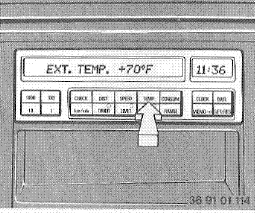
To display: Press the TEMP button.
If the outside temperature falls below +3 C, a gong signal is heard as a warning; the temperature is displayed automatically and flashes for 8 seconds.
The warning is repeated if the temperature rises to at least +6 C and then drops again to +3 C.
Important:
Whether or not a temperature warning is given, remember that ice can still form on the road at above +3 C in certain circumstances, for instance on bridges and in shadow.
Average speed
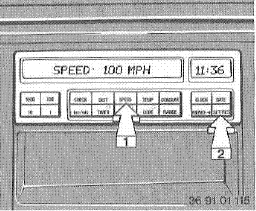
To start computing, press the buttons in the order illustrated above. To call up, press the SPEED key.
Probable range
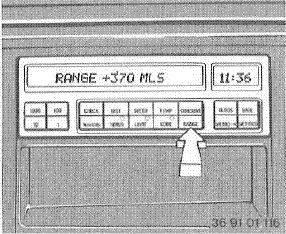
This display indicates how far the car can probably be driven on the fuel remaining in the tank.
The value takes into account the way in which the car has so far been driven.
To display, press the RANGE button.
A plus sign (+) in front of the displayed value means that it is still undergoing a correction process (measuring tolerance).
If the three display segments flash, the range is below 15 km and the car should be refueled as soon as possible.
The on-board computer registers fuel added to the tank only.
– If the quantity of fuel exceeds 4 liters and
– When the engine has been stopped.
Average fuel consumption
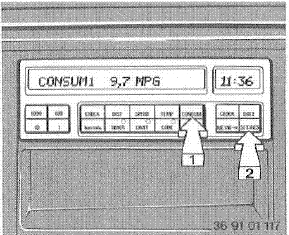
Average fuel consumption can be computer for two distances in parallel, for instance a complete journey and one section of the journey.
To start computing for distance 1, press the buttons in the order illustrated above.
To start computer for distance 2, press the buttons again in the order illustrated above.
To display, press the CONSUM button. Each time this button is pressed, the display alternates between the average consumptions for distances 1 and 2. There is also an indication of whether distance 1 or 2 is being displayed.
Distance from destination
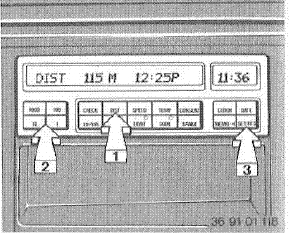
Shows how far the car is from the destination, provided the total distance was input before the journey started.
To input distance, press the keys in the order illustrated above.
To display, press the DIST button. The probable time of arrival, which is recomputed continually as driving conditions change, is also displayed.
If the car has completed the full distance input at the start of the journey, the distance value is preceded by a minus sign.
Display units changeover
Press km/mls changeover key.
– Once, To alter the distance display or twice
– Or twice to alter the arrival time display also.
BMW E36 Blog: The ultimate BMW BMW E36 information source.

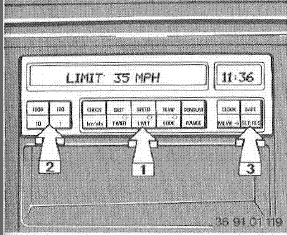
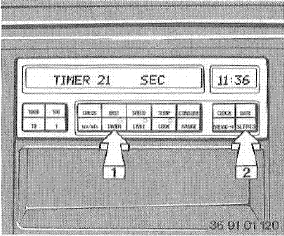
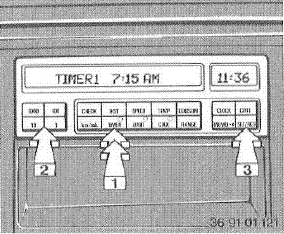
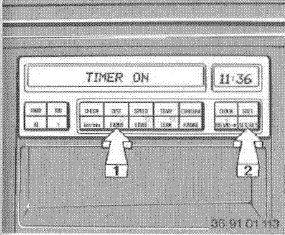
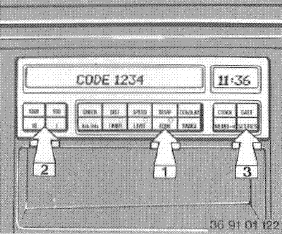
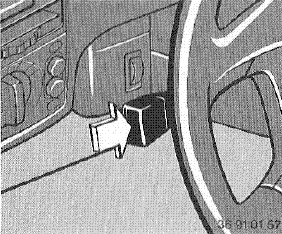
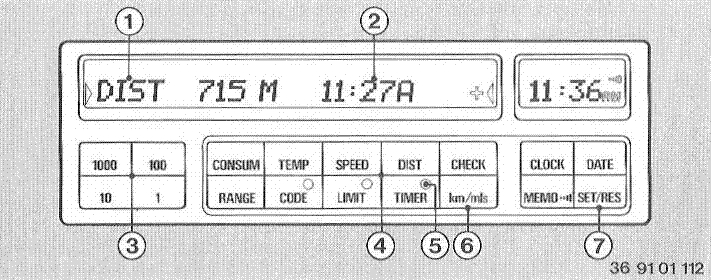
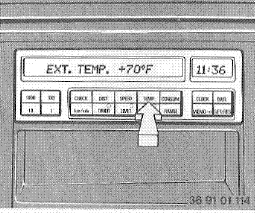
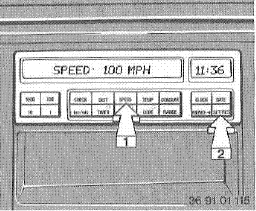
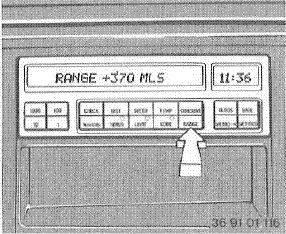
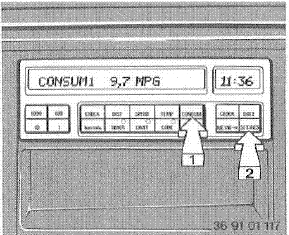
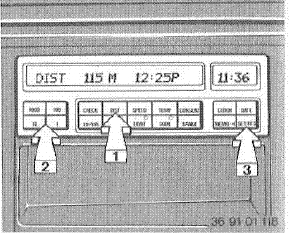

 (4.86 out of 5)
(4.86 out of 5) (4.07 out of 5)
(4.07 out of 5)



