BMW E36 OBC (On Board Computer) Manual – Part 2
As I promised you in my previous post (BMW E36 OBC (On Board Computer) Manual – Part 1) which I published yesterday, here’s the second part of the BMW E36 OBC manual. It turned out that it’s a valuable source of information. I didn’t really expect the manual to be this precise, but you know what. It is precise. I really enjoyed the information it provided.
I hope you find this post useful. Now it’s time for you to try this information on your car, so hurry up. What are you waiting for? 🙂
On-Board Computer Manual
Speed Limit (LIMIT)
If you exceed a speed limit which you have previously input (for instance in order not to infringe legal road speed limits), you will hear a warning gong. The corresponding LED flashes and the display shows the stored limit briefly.
The warning is repeated if the speed limit is again exceeded after the car’s speed has in the meantime dropped by at least 5 km/h.Speed limit input:
Press the keys in the order illustrated above. The LED will come on.
Cancelling the speed limit input:
Press the LIMIT button again. The LED goes out, but the stored value is retained and can be re-activated with the LIMIT button.
Adopting the car’s actual speed as the limit value:
Press the LIMIT and SET/RES buttons.
Stopwatch
The stopwatch function is only available on cars without independent ventilation control. It runs for 99 hours, 59 minutes. The time appears in the display: at first in seconds and tenth of a second, after one minute in minutes and seconds, and after one hour in hours and minutes.
Start
Press the keys as illustrated above. The LED comes on and the cumulative time is shown in the display.
Stop:
With the time displayed, press SET/RES.
If any other information is displayed, press keys in the order illustrated.
Obtaining intermediate time value:
Press TIMER, the LED flashes and the intermediate time is displayed. The stopwatch continues to run.
Obtaining main stopwatch time display again:
Press TIMER again.
Note:
The stopwatch ceases to run in ignition key position 0, but runs again in ignition key position 1.
Independent ventilation control
Input of switching times.
You can preselect two switch-on times for the independent ventilation control. The ventilation is switched off automatically after 30 minutes. When the TIMER button is pressed, the display shows the current operating condition of the independent ventilation control.
Input of first switch-on time:
Input is possible only if the digital clock is running and the ignition key is in position 1.
Press the keys in the order illustrated above (press TIMER twice).
Input of second switch-on time:
Press the keys again as illustrated
Correcting the time input:
Press the keys in the order illustrated including the different input. After the input, the display shows * and the LED comes on as a sign that a switch on time has been preselected. The LED flashes while the heating or ventilation is actually in operation, and goes out when they are switched off.
To Check a previous switch-on time input (LED is on):
– Press TIMER twice for the first time input.
– Press TIMER three times for the second time input.
Direct switch-on
This is only possible in ignition key position 1. Press the keys in the order illustrated above.
Direct switch-off
In ignition key position 1, press the keys in the order illustrated. In ignition key position 0, press SET/RES only.
Immobilizing device
The engine compartment lid, radio and any attempts to start the engine are monitored. The device is activated with a code number. Starting the engine, removing the radio or opening the engine compartment are then impossible unless the code number is input correctly. For this reason, always remember the code number!
Activating in ignition key position 1:
Press keys in the order illustrated above. then turn ignition key to position 0 and remove. Any code number from 0000 to 9999 can be input. (The same or a different code number must be input each time the device is activated.)
In ignition key position 0 or with the key removed, the LED will remain on for up to 36 hours. If the LED flashes for about 10 seconds, the engine compartment is not properly closed (or the radio has be removed).
De-activating in ignition key position 1 or 2:
The gong signal and the "____ CODE" display call for the driver to input the code number he has chosen.
– Input the code number at the numerical input keys.
– Start the engine or press the SET/RES key.
If attempts are made to start the engine without a code input, the gong will sound and the engine will not start.
The alarm will sound for 30 seconds after three incorrect code inputs or three attempts to start the engine without a code input.
If the code number has been forgotten, proceed as follows:
– Disconnect the battery, then reconnect it after app. 2 minutes.
– Turn the ignition key to position 1.
– The alarm will sound and a time display will appear and run down for 15 minutes.
– After 15 minutes, the engine can be started.
If the code number is remembered during this 15-minute period, it can be input at the keys in the order illustrated.
Remote control
The flashing turn indicator lever can also be used to call up a selection of pre-programmed information via the on-board computer on the display.
Input:
– Press the turn indicator lever in until the display shows "PROG 1"
– Press the computer information buttons in the desired order. The number of functions programmed is displayed after each input.
– Press the SET/RES button.
If you wish all the information to be accessible:
– Press the turn indicator lever until "PROG 1" appears in the display.
– Press SET/RES.
Note the following in connection with average fuel consumptions 1 and 2 and switch-on times 1 and 2 for the independent ventilation control: to obtain only CONSUM 2 for example, but not CONSUM 1, press the CONSUM button and then the km/mls changeover button.
(Each time the changeover button is pressed, the display will alternate between average fuel consumptions 1 and 2). Adopt the same procedure for independent heater/ventilation control switch on time 1 and 2 if required.
To display:
Press the turn indicator lever in briefly
The engine compartment lid, radio and any attempts to start the engine are monitored. The device is activated with a code number. Starting the engine, removing the radio or opening the engine compartment are then impossible unless the code number is input correctly. For this reason, always remember
BMW E36 Blog: The ultimate BMW BMW E36 information source.

Want to receive exciting tips & information about BMW E36 cars? Enter your Email:-
posted in Technical Info, Tips & Tricks, Uncategorized | 1 Comment
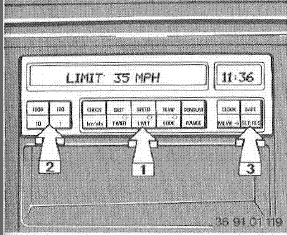
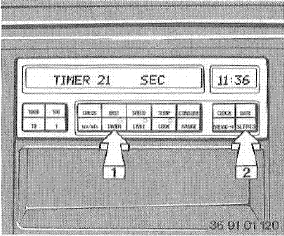
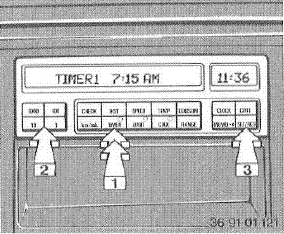
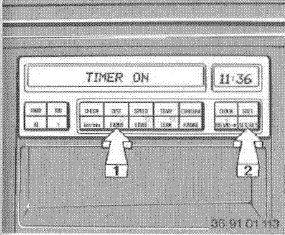
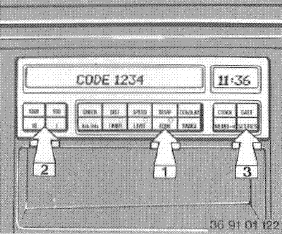
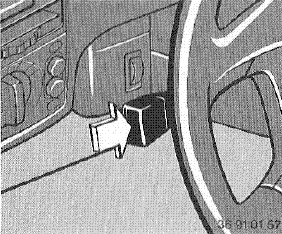
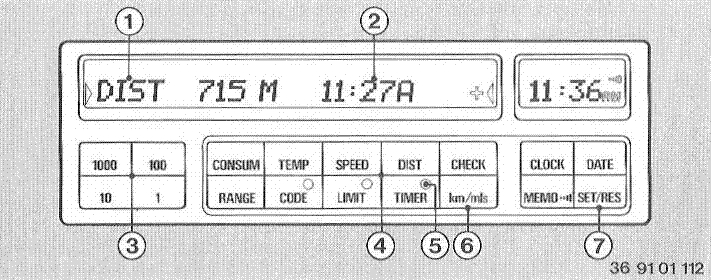
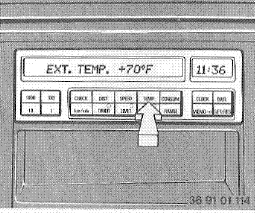
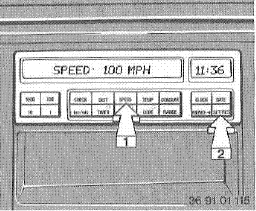
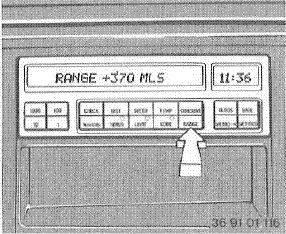
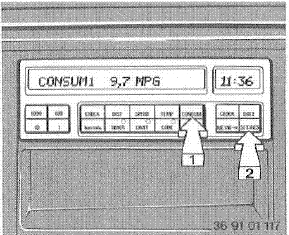
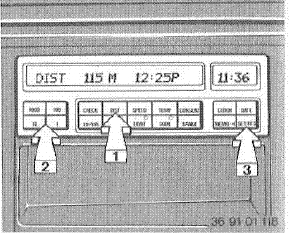

 (4.86 out of 5)
(4.86 out of 5) (4.07 out of 5)
(4.07 out of 5)



